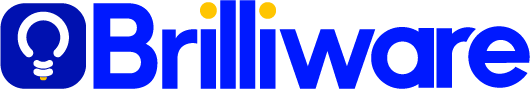How to Achieve Compliance with Microsoft Security Solutions
Achieving compliance with Microsoft Security Solutions involves leveraging Microsoft's comprehensive security and compliance tools to meet industry regulations and protect sensitive data.
Achieving compliance with regulatory and industry standards is crucial for businesses handling sensitive data. Microsoft provides a robust set of security solutions to help organizations meet compliance requirements efficiently.Here’s how you can leverage Microsoft Security solutions to ensure compliance:
Understand Compliance Requirements
- GDPR (General Data Protection Regulation)
- ISO 27001 (Information Security Management)
- NIST(National Institute of Standards and Technology)
- HIPAA (Health Insurance Portability and Accountability Act)
- SOC 2 (Service Organization Control)
Utilize Microsoft Compliance Manager
- Microsoft Compliance Manager (available in Microsoft Purview) helps assess compliance risks and provides recommendations.
- It includes built-in assessments aligned with regulatory standards.
Secure Identity & Access Management
- Use Microsoft Entra ID (formerly Azure AD) for identity and access control.
- Implement Multi-Factor Authentication (MFA) and Conditional Access policies.
- Enforce Least Privilege Access with Role-Based Access Control (RBAC).
Protect Data with Microsoft Purview
- Microsoft Purview Information Protection enables data classification and labeling.
- Apply Data Loss Prevention (DLP) policies to prevent unauthorized data sharing.
- Utilize eDiscovery for legal and compliance investigations.
Implement Endpoint & Threat Protection
- Deploy Microsoft Defender for Endpoint to protect against malware and cyber threats.
- Use Microsoft Defender for Office 365 to secure emails and prevent phishing attacks.
- Monitor security threats with Microsoft Sentinel, a cloud-native SIEM solution.
Ensure Secure Cloud Workloads
- Apply Azure Security Center best practices for cloud security posture management.
- Encrypt sensitive data using Azure Key Vault.
- Conduct regular security assessments with Microsoft Defender for Cloud.
Maintain Compliance with Continuous Monitoring
- Enable Microsoft Defender for Identity for advanced identity protection.
- Use Microsoft Intune for secure device management.
- Automate compliance reporting with Microsoft Purview Compliance Portal.
Train Employees & Conduct Regular Audits
- Educate employees on security best practices and compliance policies.
- Perform regular compliance audits and update security measures accordingly.
- Leverage Microsoft’s built-in compliance reports for auditing purposes.