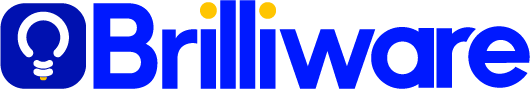Automating Repetitive Tasks with Powerapps
In today's fast-paced business environment, operational efficiency is key to staying competitive and meeting customer demands. One effective way to improve efficiency is by automating repetitive tasks, freeing up valuable time and resources for more strategic initiatives. Microsoft Power Apps offers powerful solutions for automating tasks across various business processes, helping organizations streamline operations and drive productivity gains.
Identifying Repetitive Tasks: The first step in automating tasks is to identify repetitive processes within your organization. These could include data entry, approvals, notifications, or data syncing between different systems. By analyzing workflows and identifying tasks that are performed regularly, you can pinpoint areas where automation can make the most significant impact..
Building Automated Workflows with Power Apps: Microsoft Power Apps provides a user-friendly platform for building custom apps and workflows without the need for extensive coding knowledge. With Power Automate, you can create automated workflows that connect your apps, services, and data, allowing for seamless communication and task automation. For example, you can set up workflows to automatically send email notifications when specific conditions are met, or to update data in your CRM system based on inputs from other applications.
Integrating with Existing Systems: Power Apps allows for seamless integration with other Microsoft products such as SharePoint, Teams, and Dynamics 365, as well as third-party services through connectors. This means you can automate tasks across various systems and applications, eliminating the need for manual data entry and reducing the risk of errors.
Improving Collaboration and Communication: By automating repetitive tasks, teams can focus on more meaningful work that requires human creativity and problem-solving skills. Automated workflows also improve collaboration by ensuring that everyone has access to the latest information and reducing delays caused by manual processes.
Measuring Performance and Continuous Improvement: With Power Apps, you can track the performance of your automated workflows and identify areas for further optimization. By analyzing usage data and gathering feedback from users, you can continuously improve your automated processes to further enhance operational efficiency.
In conclusion, automating repetitive tasks with Microsoft Power Apps can significantly improve operational efficiency by streamlining workflows, reducing manual errors, and freeing up valuable time for more strategic activities. By identifying repetitive tasks, building automated workflows, integrating with existing systems, improving collaboration, and measuring performance, organizations can unlock the full potential of automation to drive productivity gains and stay ahead in today's competitive business landscape.