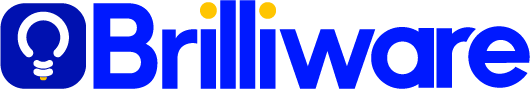Showcasing: Power Automate
Microsoft Power Automate is a cloud-based service that allows businesses to automate repetitive tasks and business processes. By simplifying workflows and enhancing productivity, it integrates with a variety of Microsoft and third-party applications.
Streamlines Business Processes
Power Automate helps streamline and automate various business processes, from simple tasks like sending emails to more complex workflows like processing approvals and managing data. This enables businesses to focus on strategic goals rather than mundane, repetitive tasks.
Increases Productivity
By automating tasks that otherwise would require manual intervention, employees can focus on more valuable work. This leads to higher productivity levels across departments, reducing bottlenecks and increasing operational efficiency.
Reduces Human Error
Automation minimizes the risk of human error. By eliminating manual steps, processes become more consistent, accurate, and predictable, which improves overall business outcomes and enhances the quality of work.
No-Code/Low-Code Platform
Power Automate is designed to be user-friendly, making it accessible to both technical and non-technical users. The no-code/low-code interface means that employees from various departments (including HR, marketing, finance) can create and customize automated workflows without needing to rely on IT teams or developers.
Seamless Integration with Microsoft Ecosystem
Since Power Automate is part of the Microsoft ecosystem, it integrates seamlessly with other Microsoft products like SharePoint, OneDrive, Microsoft Teams, Outlook, Dynamics 365, and Power Apps, enabling a unified experience across your organization’s tools.
Time and Cost Savings
Automating repetitive tasks frees up valuable time for employees to engage in more creative and high-value activities.
Reduces operational costs by eliminating manual tasks, enabling businesses to operate more efficiently.
Improved Collaboration and Workflow Automation
With Power Automate, businesses can create workflows that integrate various apps and services. For example, teams can automatically route documents for review, approvals, or notifications across multiple platforms like Teams, Outlook, or SharePoint.
It also improves collaboration by triggering notifications or actions across departments, ensuring timely updates and streamlined processes.
Enhanced Decision-Making
Automation can help process large amounts of data and trigger actions based on that data. This results in more informed decision-making by providing key insights from within the organization without manual intervention.
For instance, workflows can be triggered based on sales data, customer feedback, or other performance metrics, allowing teams to react quickly to changes.
Scalability and Flexibility
Power Automate scales to fit the needs of businesses of all sizes, whether it’s automating a single process or managing enterprise-wide automation across departments.
It’s flexible enough to integrate with a wide range of third-party applications beyond Microsoft, making it adaptable to various business needs and changing environments.
Improved Customer Experience
Automating customer-facing workflows such as order processing, email notifications, and customer service requests can significantly enhance customer experience by providing faster responses and more accurate processing.
For example, automatically sending a personalized thank-you email after a customer makes a purchase or setting up notifications for any updates regarding their request.
Better Data Management
Power Automate helps manage and track data flow across applications, ensuring accurate record keeping and eliminating manual data entry
It can automatically collect data, update records, and sync information across systems, reducing inconsistencies and ensuring a single source of truth.
Support for Compliance and Security
Automation ensures compliance by establishing standardized workflows that adhere to company policies or industry regulations
Security-related processes, such as ensuring data encryption, enforcing user authentication, and managing access permissions, can be automated to comply with industry standards (e.g., GDPR, HIPAA).
Easy Monitoring and Insights
Power Automate offers built-in tools for monitoring automated workflows. Users can track the progress of tasks, receive real-time status updates, and troubleshoot if something goes wrong.
This leads to better visibility into operations and workflows, helping organizations spot inefficiencies and optimize their processes.
Customization and Extensibility
Power Automate offers vast customization options to suit your specific business needs. You can trigger workflows based on various conditions, add logic to make decisions, and integrate with virtually any app or service.
It also supports creating custom connectors to bridge the gap between internal tools and external systems.
- Efficiency: Automates repetitive tasks, streamlining business processes and reducing bottlenecks.
- Productivity: Employees can focus on more strategic and creative tasks instead of mundane work.
- Cost-effective: Reduces the need for manual labour, optimizing operational costs.
- Integration: Seamlessly integrates with Microsoft 365 and other third-party services for a unified experience.
- Data-Driven Decisions: Enables businesses to act on insights and automate data-driven tasks, leading to more informed decisions.
- Security & Compliance: Helps ensure that workflows align with company policies and regulatory standards.