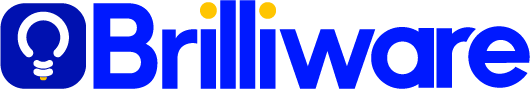The Future of Hybrid Work: Leveraging Microsoft Teams for Productivity
The shift to hybrid work has transformed the way organizations operate, combining remote and in-office work to enhance flexibility and efficiency. As businesses navigate this evolving landscape, Microsoft Teams has emerged as a crucial tool in maintaining collaboration, communication, and productivity across distributed teams.
Hybrid work offers employees the best of both worlds—remote work for focus and flexibility, and in-office interactions for collaboration and culture-building. Studies indicate that businesses adopting hybrid models report higher employee satisfaction, better work-life balance, and increased productivity. However, hybrid work also presents challenges, such as maintaining engagement, ensuring secure collaboration, and streamlining workflows.
Microsoft Teams: The Ultimate Hybrid Work Solution
Enhanced Productivity & Workflow AutomationMicrosoft Teams has positioned itself as a central hub for hybrid work, offering features that address common challenges and empower teams to work seamlessly across locations. Below are keyways Microsoft Teams enhances productivity in a hybrid work environment:
Seamless Communication & Collaboration
Chat & Channels: Teams provides persistent chat, threaded discussions, and topic-based channels to keep conversations organized.
Meetings & Video Calls: High-quality video conferencing with AI-powered noise suppression, background effects, and real-time captions ensures inclusive communication.
Live Reactions & Polls: Features like live reactions, polls, and breakout rooms make virtual meetings more interactive and engaging.
Enhanced Productivity & Workflow Automation
Integration with Microsoft 365: Teams seamlessly integrates with Outlook, OneDrive, SharePoint, and other Microsoft 365 apps to ensure a unified work experience.
Task Management: Built-in apps like Planner and To Do help track tasks, assign responsibilities, and monitor progress.
Power Automate & Bots: Automating repetitive tasks, approvals, and notifications reduces manual effort and boosts efficiency.
Secure and Compliant Collaboration
Enterprise-grade Security: Teams offers end-to-end encryption, multi-factor authentication (MFA), and compliance with global regulations.
Access Control & Permissions: IT admins can manage data access, set up policies, and ensure security across hybrid work environments.
Inclusive & Flexible Work Culture
Together Mode & Virtual Offices: Enhances engagement by creating a sense of presence in virtual meetings.
Well-being & Productivity Insights: Microsoft Viva integration provides personalized recommendations for work-life balance and productivity improvements
Flexible Work Hours & Asynchronous Collaboration: Features like message scheduling and document co-authoring support employees working in different time zones.
Best Practices for Leveraging Microsoft Teams in Hybrid Work
Define Hybrid Work Policies: Establish clear guidelines on when and how employees should collaborate remotely vs. in-office.
Optimize Meeting Culture: Encourage use of meeting recordings, AI-generated transcripts, and asynchronous updates to reduce meeting fatigue.
Leverage AI & Automation: Use Teams’ AI-driven features to streamline workflows and minimize repetitive tasks.
- Ensure Continuous Learning: Provide employees with training on Teams' latest features to maximize its potential.
Monitor & Improve Engagement: Regularly gather employee feedback and use analytics to refine hybrid work strategies.