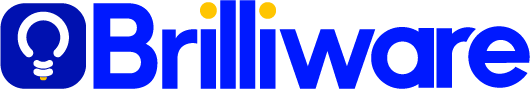Automating Workflows with Microsoft Power Automate
Microsoft Power Automate is a powerful tool that enables users to automate repetitive tasks and streamline business processes with minimal coding. Whether you're a small business owner, an IT professional, or someone looking to simplify daily tasks, Power Automate can help you save time and reduce manual effort.
Get started quickly with a wide range of templates for common automation scenarios.
Automate workflows using triggers (events that start a workflow) and actions (tasks that execute after a trigger).
Connect to various Microsoft and third-party applications like Outlook, SharePoint, Teams, Google Drive, and Twitter.
Enhance automation with artificial intelligence for document processing, sentiment analysis, and more.
Automate approval processes for leave requests, invoices, or document approvals.
Automate legacy applications with UI flows.
Begin with basic workflows before exploring complex automation.
Save time by leveraging pre-built templates.
Avoid unnecessary steps and use conditions to filter actions.
Manage permissions and access controls for sensitive data.
Keep workflows updated and remove outdated automations.
How Microsoft AI Enhances Business Decision-Making
In an era where data-driven insights are crucial for business success, artificial intelligence (AI) has become a game-changer. Microsoft AI offers a suite of intelligent tools and services designed to help businesses make informed, data-backed decisions. From predictive analytics to process automation, Microsoft AI empowers organizations to enhance efficiency, improve customer experiences, and drive innovation.
- Predictive Analytics for Strategic Planning
With AI-driven predictive analytics, businesses can forecast trends, anticipate customer behavior, and make data-driven decisions. Microsoft’s Azure Machine Learning allows organizations to build custom models that analyze historical data and predict future outcomes, enabling proactive business strategies.
- Automating Routine Tasks
AI-powered automation, facilitated by Microsoft Power Automate and AI Builder, helps businesses reduce manual effort. From processing invoices to managing customer inquiries, AI-driven workflows increase operational efficiency and free up employees for strategic tasks.
- Enhanced Customer Experience
Microsoft AI enables businesses to personalize customer interactions through chatbots and AI-driven recommendations. Cognitive Services, such as sentiment analysis and natural language processing, help companies understand customer needs and provide tailored responses in real time.
- Optimizing Financial Decision-Making
AI-powered analytics in Microsoft Power BI can process large datasets, identify financial risks, and optimize pricing strategies. Businesses can use AI insights to track financial performance, detect anomalies, and improve budgeting and forecasting processes.
- Intelligent Data Visualization
Power BI’s AI Insights feature allows organizations to visualize complex data patterns and uncover hidden insights. By using AI-driven reports and dashboards, decision-makers can interpret trends, track KPIs, and make informed strategic choices.
- Strengthening Cybersecurity and Risk Management
Microsoft AI enhances security with tools like Microsoft Defender and Azure AI Security. AI-powered threat detection and anomaly recognition help organizations prevent cyber threats, detect fraud, and ensure regulatory compliance.
- Assess Business Needs - Identify areas where AI can improve efficiency, customer experience, or decision-making.
- Explore Microsoft AI Tools - Familiarize yourself with Azure AI, Power BI AI Insights, and Cognitive Services
- Implement AI Solutions - Start with low-risk automation and gradually scale up to advanced AI-driven analytics.
- Monitor and Optimize - Continuously evaluate AI performance and make necessary adjustments for better results.
- Train Employees - Ensure teams are equipped with the necessary AI skills through Microsoft’s AI training resources